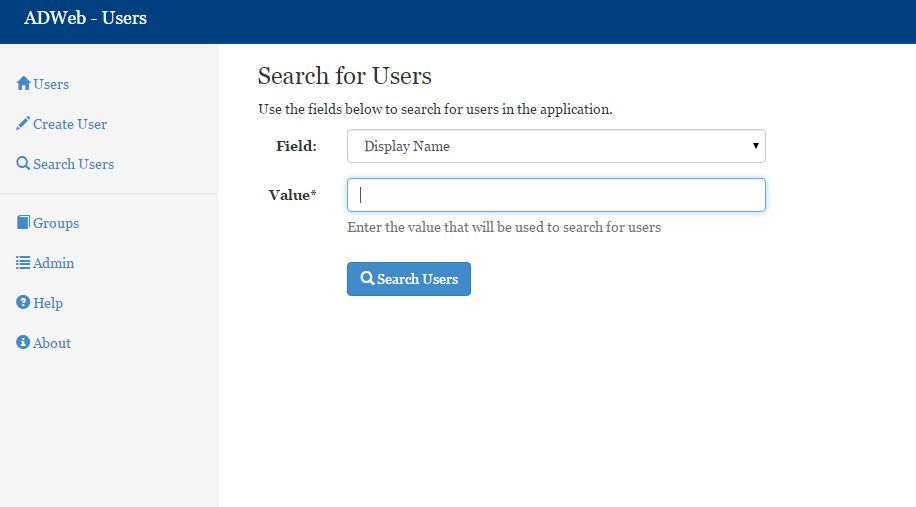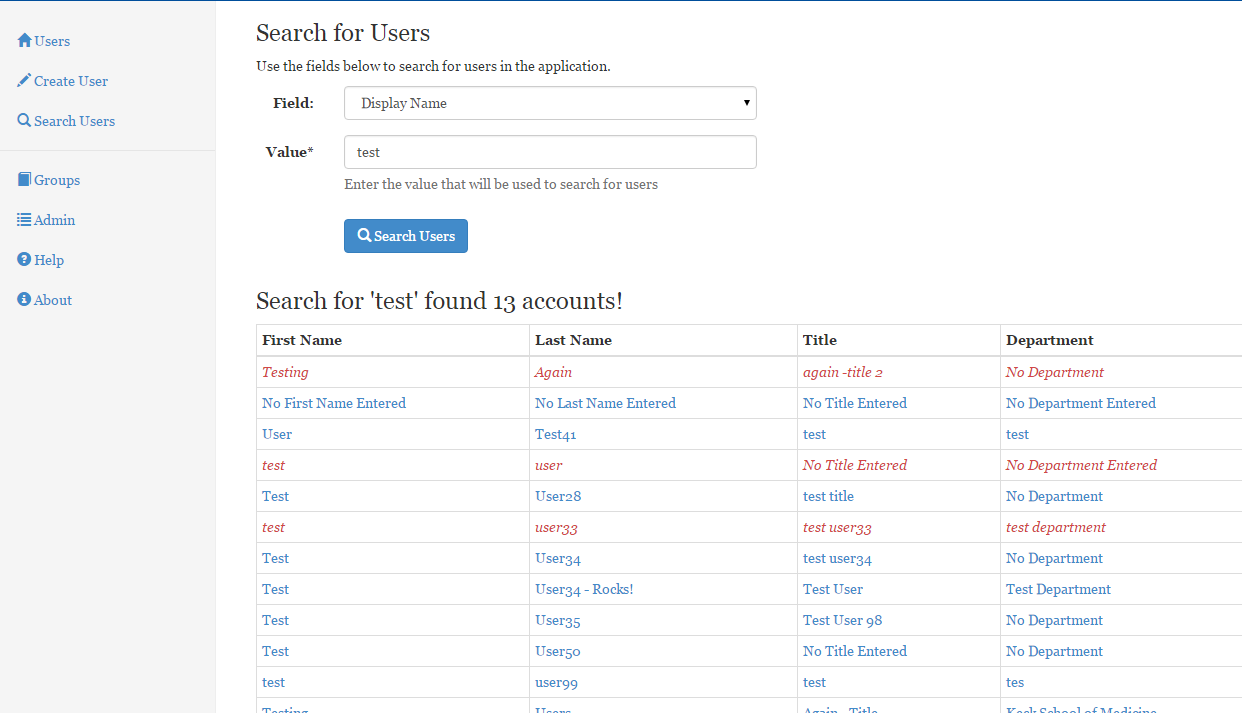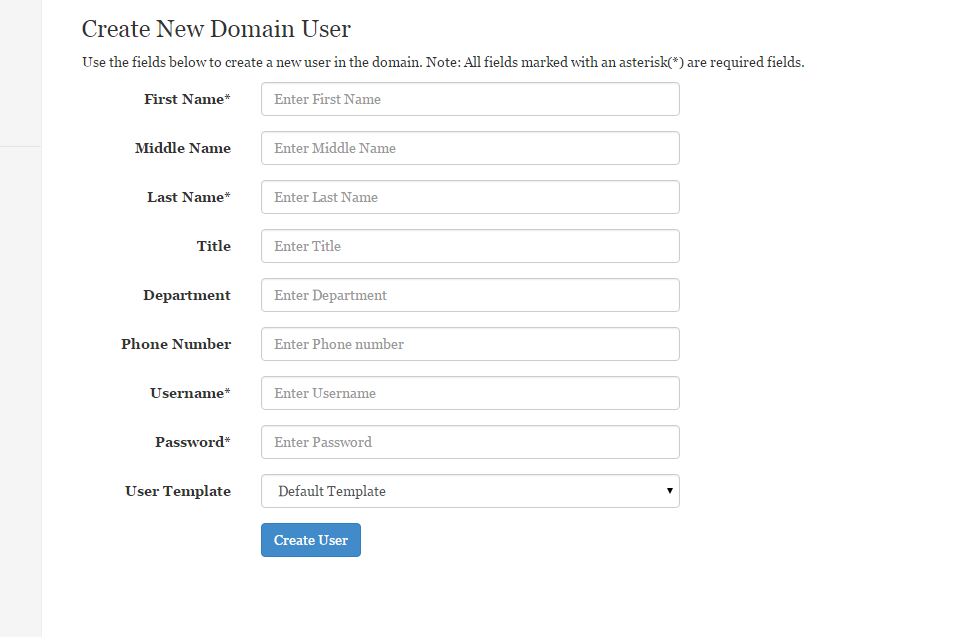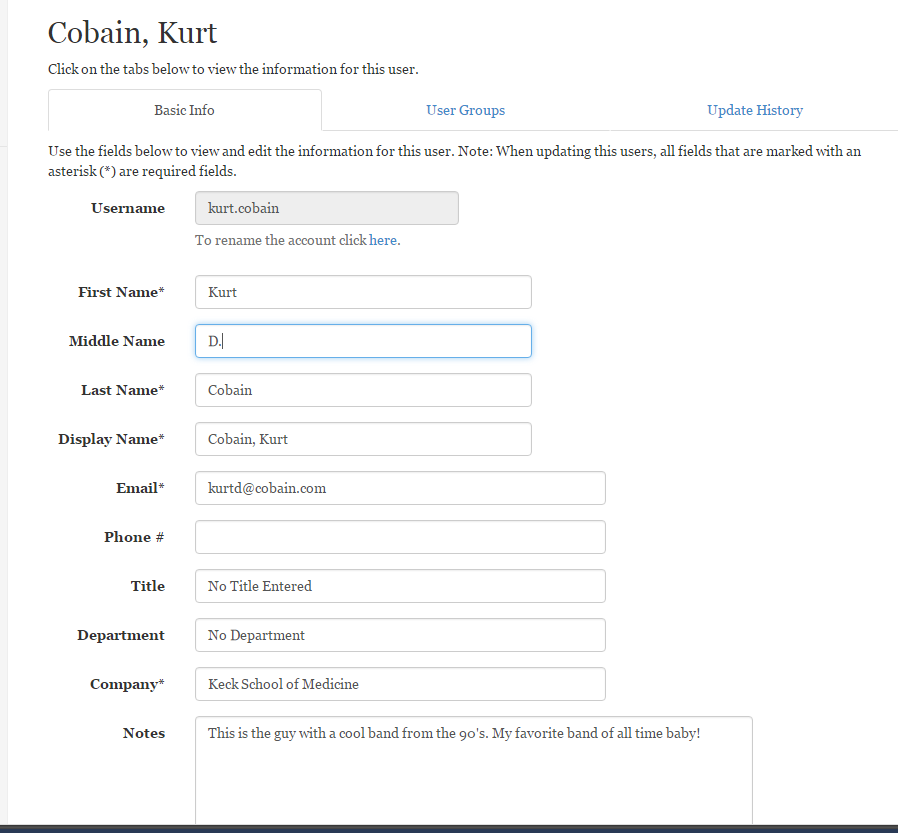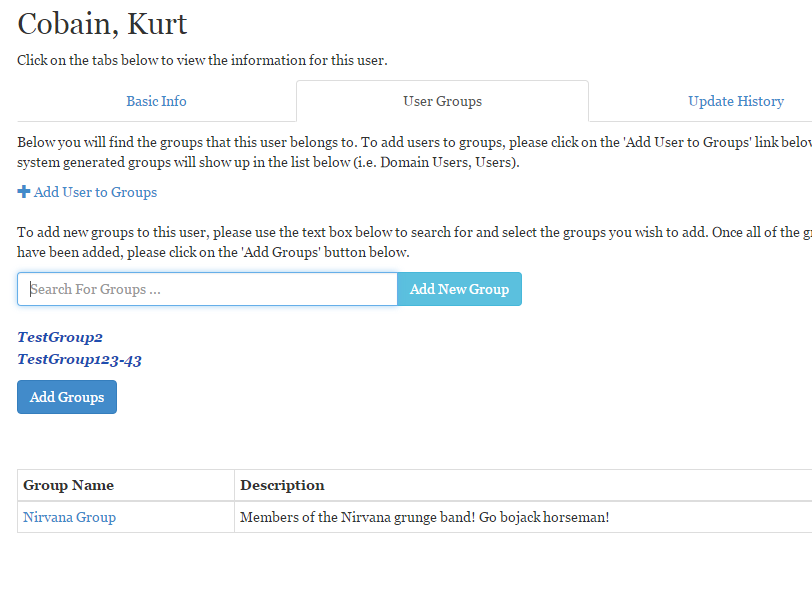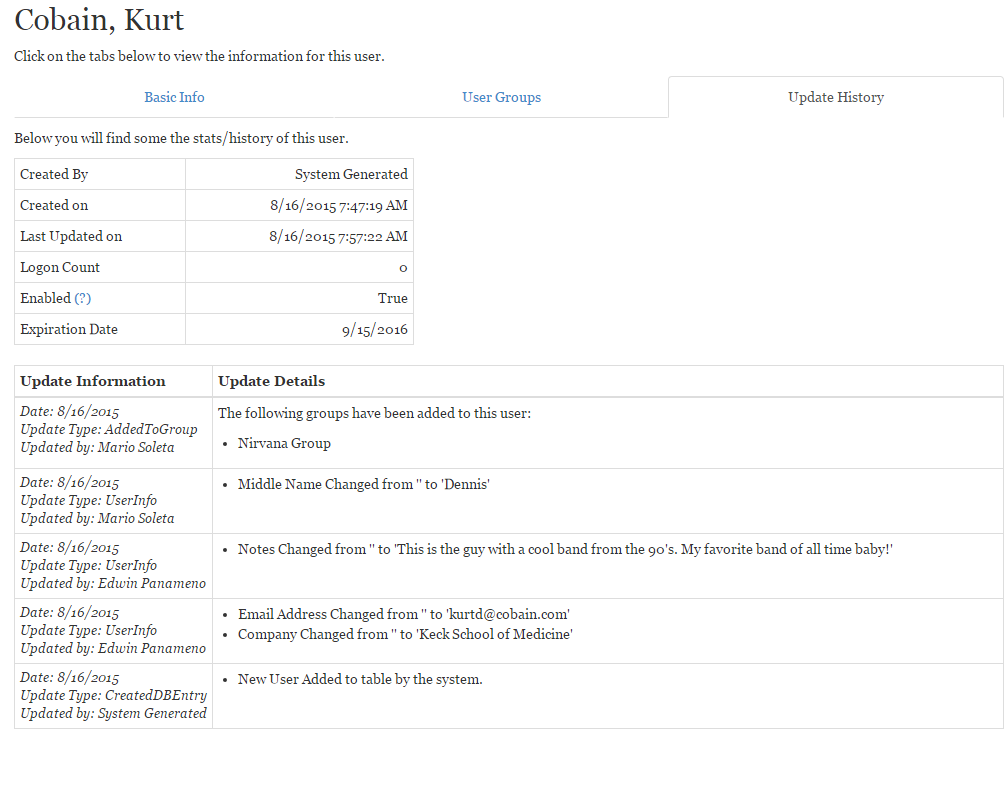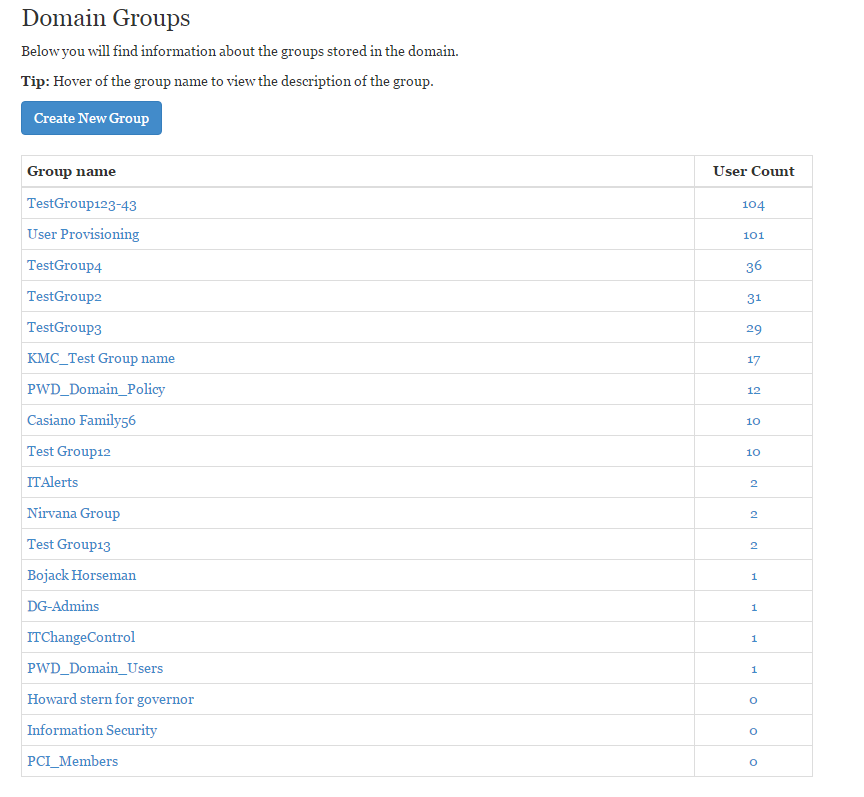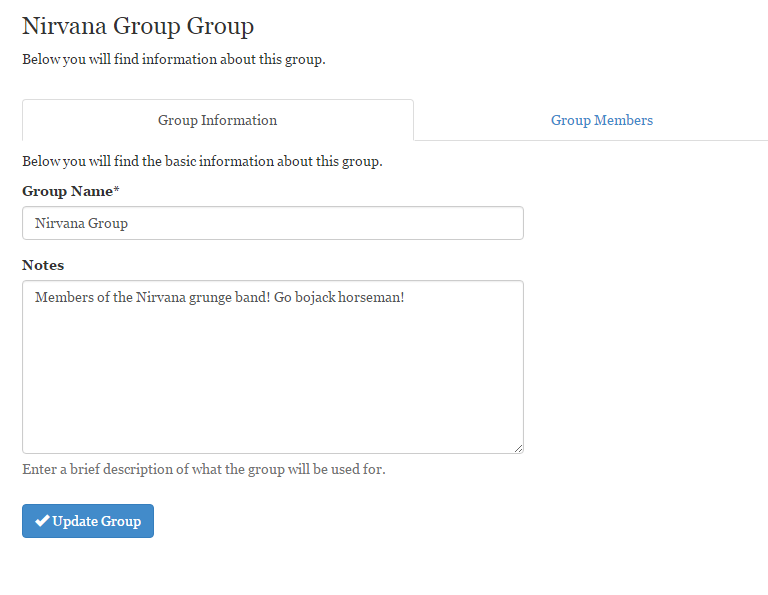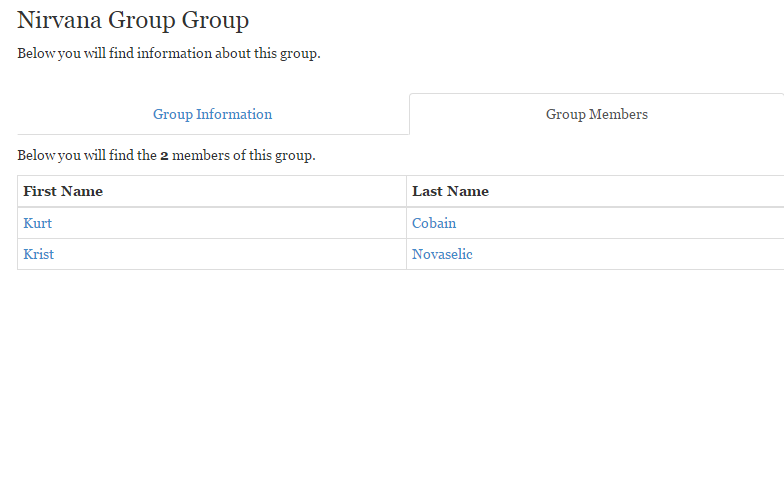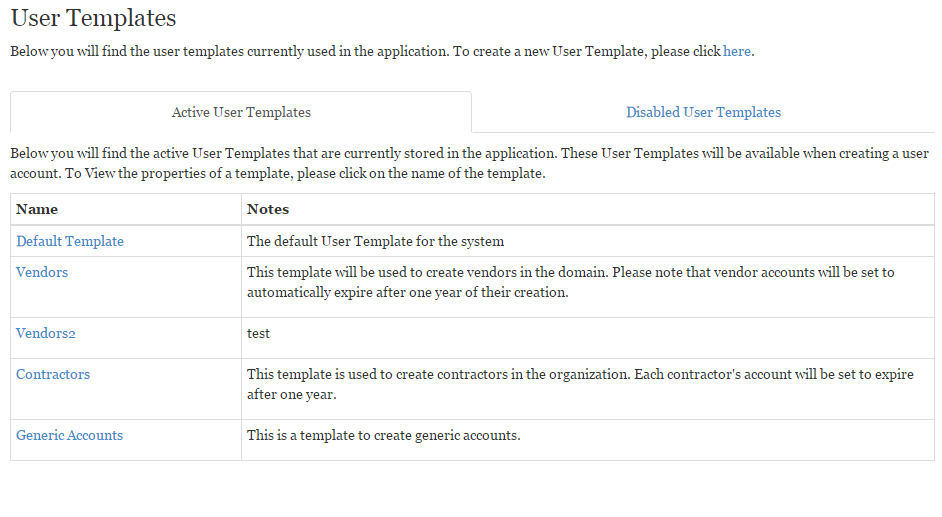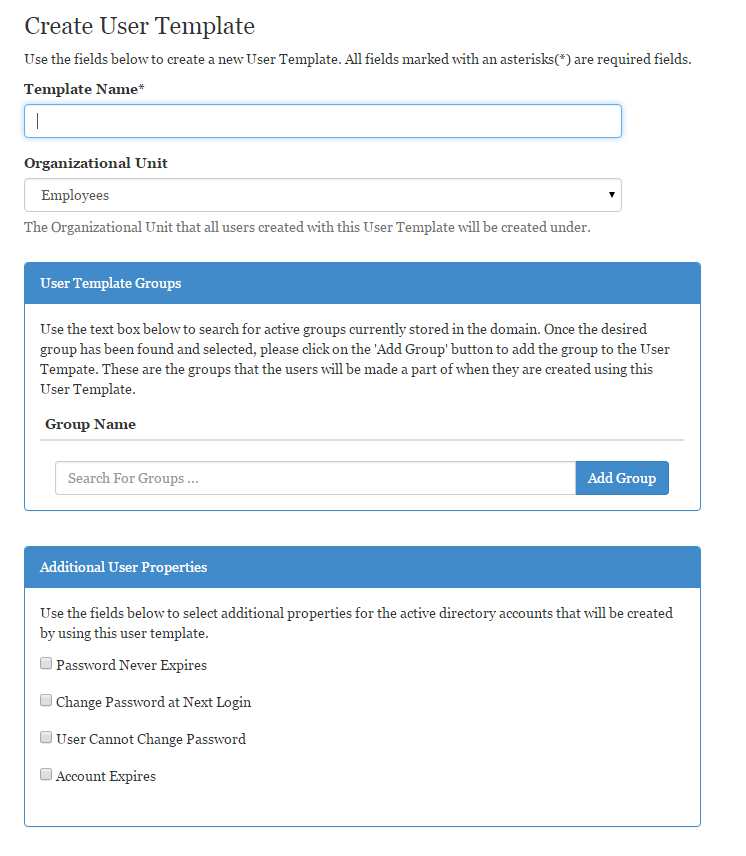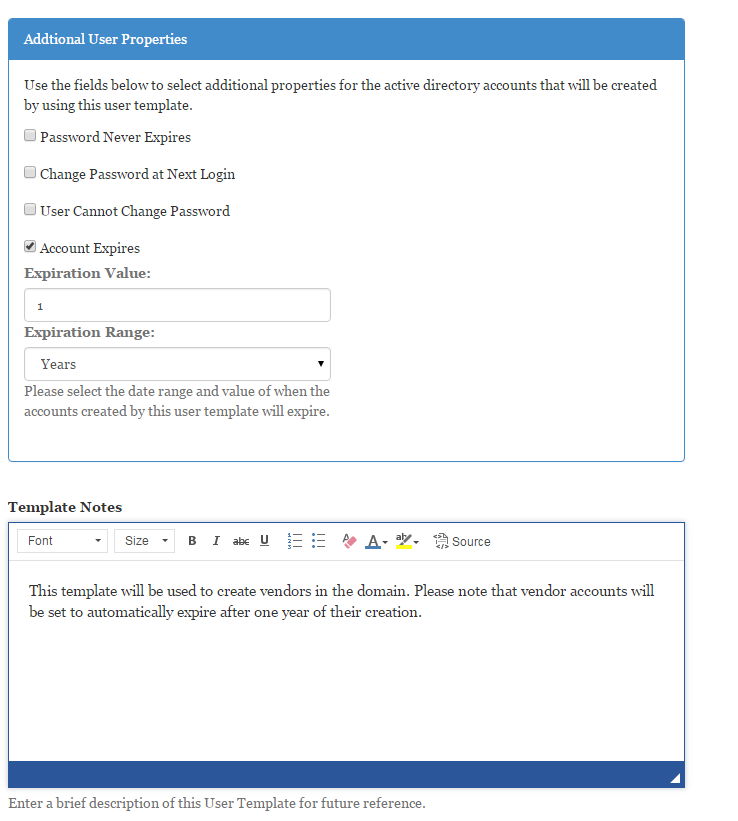ADWeb
This is a web application that is used to interact with Microsoft’s Active Directory. Users of the application will be able to search for user accounts, create user accounts and add users to groups. The application is currently a work in progress, you can check out the source code of the application at the following git repository hosted on github. Below you will find some of the features of the application:
Users Home Page
When you first login to the application, you will see the list of users created in the last 7 days:
Search for Users
The application will allow users to search for users in the domain. You will be able to search for users using the first or last name, display name and other fields provided. See screenshot below for the initial search page:
The results of the search are show below:
Create Users
The application will allow you to create and edit users. When creating a user, there are required fields such as first, last name, etc. If one of the required fields is missing, the user will get an error message reporting which fields are missing. In addition, the application allows the user to choose the username to use for the user account being created. But before creating the user account, the application checks to make sure that the user name is unique, if it is not the application will ask the user to choose a different username. See below for the screenshot of the page that allows you to create a user:
View Users
Once a user has been created, the user will be taken to the page where you can view the user (this page can also be used to view existing active directory accounts). There are 3 different tabs that allow you to edit the user’’s information.
You can view the existing groups the user belongs to and add new groups to the user:
All the changes that are made to the application can also be seen in the Update History tab:
View Groups
Users can also view the groups that are in the domain. Below you will find a screenshot of the groups that are inside of the main organization unit where the groups are stored (this can be anywhere and is a configurable setting in the application):
When you click on a group, you will be able to make changes to the name and add some notes. In addition, you can see the list of users that belong to the group:
Group Members:
User Templates
User templates are used to specify properties of each of the user accounts that are created thru the application. User templates allow you to specify what organizational unit a user account will be created in, what groups the user will be a part of and other properties such as if the user account will expire, have the user account change his/her password at next login, whether or not a user can change their password and if the account expires. See below for the home page of user templates:
Creating a user template:
Additional Information for user template: