First Android App – Part 9
Although I’ve not written up any updates on my first Android application for a while now this does not mean that I’ve not been working on this app. I’ve been able to work on pretty much all of the features of the application (with some minor bugs/fixes still lingering). Below you’ll find some screenshots as well as a brief description of each Activity (a more detailed description will be released once the application is uploaded to the Android/Amazon Market.
Home Activity
This is the screen that the users will first see when they open up the application.
The buttons are pretty self-explanatory, but for the sake of completeness below you’ll find a brief description:
- All Civics Questions – This will allow you to see all questions in a List Mode. You’ll be able to see all questions and if you tap on a question, you’ll see the answer. The user will also be able to flag questions by doing a long click on a question.
- Flash Cards – The flash card mode to view the questions. This will take the users to an activity (in landscape mode) where the user will be able to navigate thru each question
- Flagged Questions – All questions that have been flagged by the users. Flagged questions are those questions that the user needs to focus on to make sure he/she aces the test!
- Help – An activity that will answer questions that the users may have about the application
If the users wishes to view all questions in a List format, this is what they’ll see:
The colors have changed a bit from the last time I posted an image of this screen. If the user presses the options menu button on their phone, they’ll now see the following options menu:
Gotta say that those little icons made a heck of difference (some of the icons you’ll see on the following screenshots can be found here). If the user wishes to flag a question, all they’ll have to do is to do a long click (click a question and hold down for 2 seconds). They will then see the following screen:
When the user clicks on the ‘View Flagged’, they’ll be taken to the following Activity:
As you can see, this has a similar look and feel as when users are browsing all questions. This consistency was a very important factor when designing this application as I wanted the UI of this application to have a consistent look and feel and functionality.
Flash Cards
When the user wishes to see the questions in this mode, they’ll be greeted by the following screen:
One slight difference from what I’ve shown before include the back and forth arrow to help the user navigate thru each of the questions. As before, they’ll need to tap on the question to view the answer. If they want to see the options menu for this Activity, this is what they’ll see:
One new feature of the options menu is to allow the users to view only questions that belong to a specific category:
Misc Items
Just two other things to mention, when there are no flagged questions, the users will be greeted by the following activity:
And finally, if the user wishes to see the Help menu, this is what they’ll see:
As stated earlier, there are just a few more things that I’ll have to fix/address before putting this application out on the wild. One thing I have done is I’ve setup a my own version of Redmine to help me keep track of the issues/enhancement I have to do on this application (and the other projects I am working on). If all goes well, this application will be put out there in a few days and I can’t wait for this to occur!

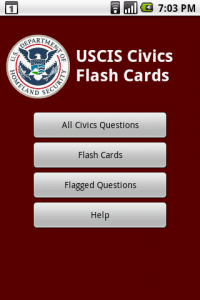


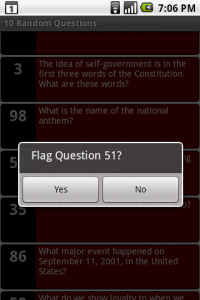
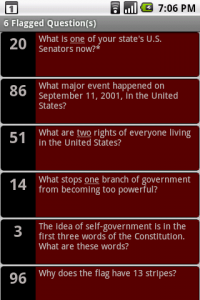
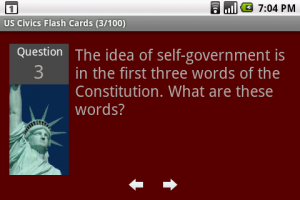
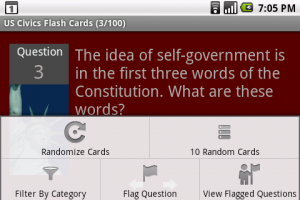
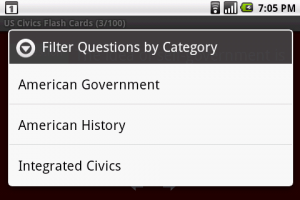
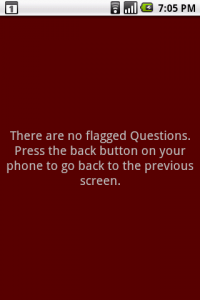
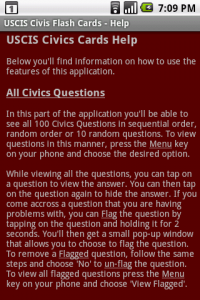
Leave a comment